Tandent Vision Science’s new tool, Lightbrush, breaks down photographic images into reflectance and illumination components, making it possible to edit surface colour and lighting independently.
Tandent Vision Science has released Lightbrush: a new application designed to ‘reverse engineer’ images. The tool separates photos into their reflectance (that is, inherent colour) and illumination components.
Lightbrush is Tandent’s first foray into computer graphics. Co-founded by the legendary Ray Dolby, the company’s Trillien technology is used in everything from satellite imaging to face recognition.
New ways to edit images
Being able to break a photo down into its components opens up interesting new possibilities for image editing.
Being able to break a photo down into its components opens up interesting new possibilities for image editing.
The Tandent website shows examples of softening or reducing the intensity of the shadows in an image without losing the underlying surface detail – neat, but something you could achieve in Photoshop, albeit more slowly.
However, the site also notes that you can completely redraw shadow boundaries, which would be much trickier.
But perhaps the killer use case, at least for anyone who has struggled to do this manually, is to convert photographs taken in strong lighting into shadow-free neutral illumination suitable for use as textures.
To get the most out of Lightbrush, you’ll need to feed it Camera RAW data. It can export TIFFs, EXRs, or an (unspecified) layered format for editing.
At the minute, the software is OS X-only, although a Windows version is due by the end of the year.
Pricing may be more of a sticking point: at $2,500 (or ‘special Siggraph pricing’ – still currently available – of $1,500), Lightbrush isn’t cheap, particularly since there doesn’t seem to be a demo available.
But price aside, it’s an interesting tool. If anyone has tested Lightbrush in production conditions, we’d be interested to talk to you.
http://www.tandent.com/lightbrush/
http://www.tandent.com/lightbrush/
Pin It Now!

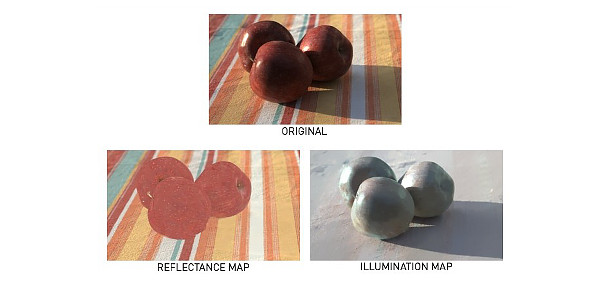

No comments:
Post a Comment